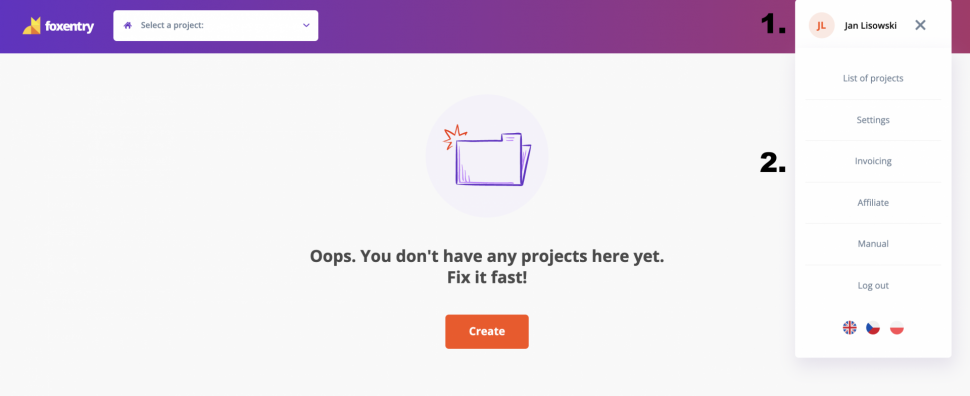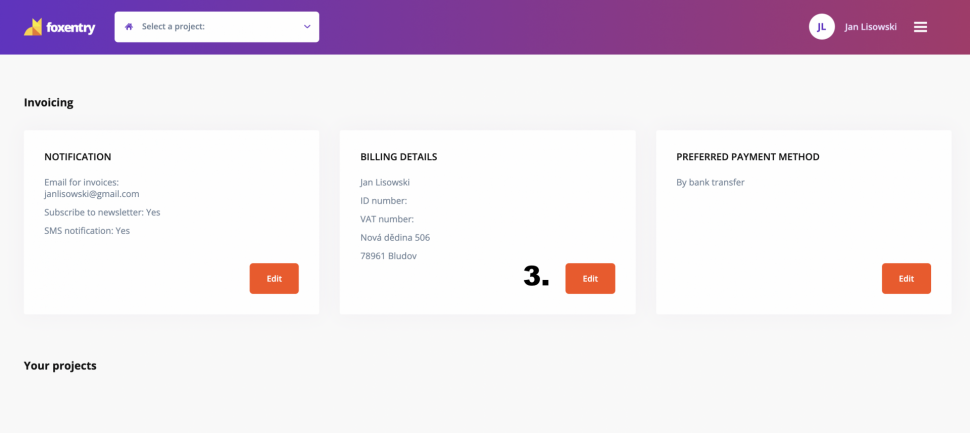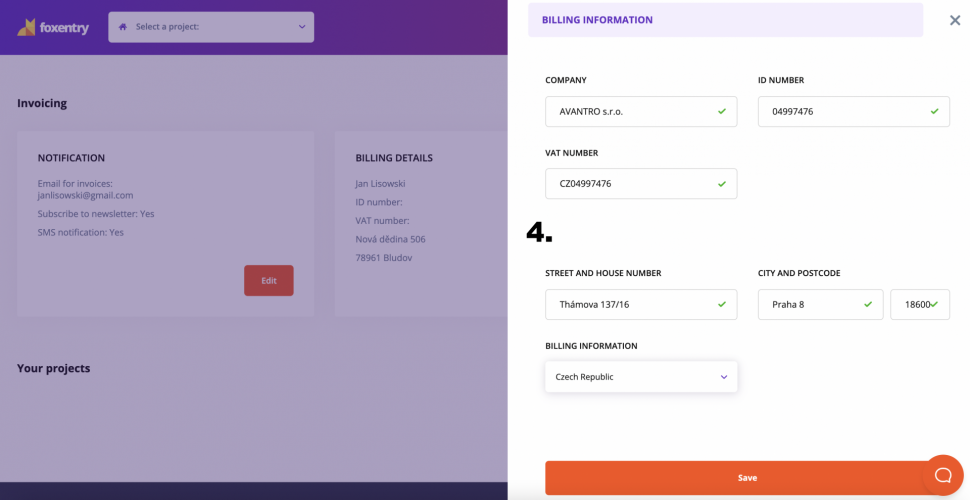Post in category
Change billing information
Updated this month
You can change your billing information in the Foxentry administration. To change the data, just follow these few steps.
- Click on your Profile.
- Click Billing.
- In the Billing Information field, click Edit.
- Edit the necessary data in the account settings, then click Save.
The billing information is now changed.
Still having trouble? Leave us a note.