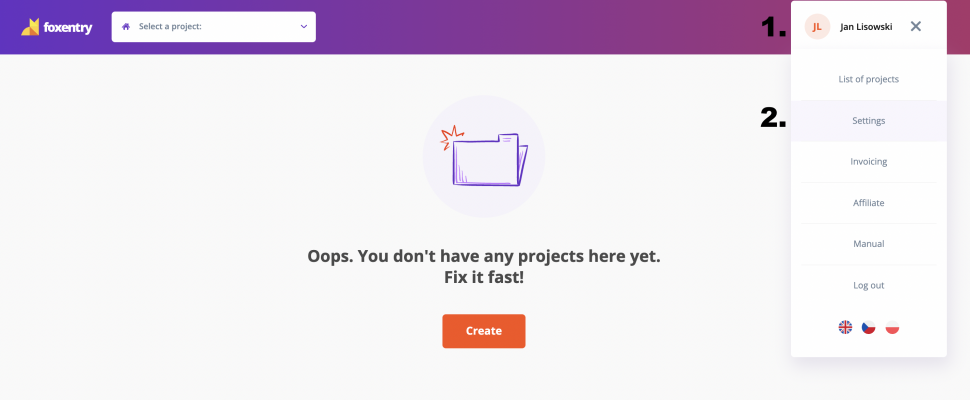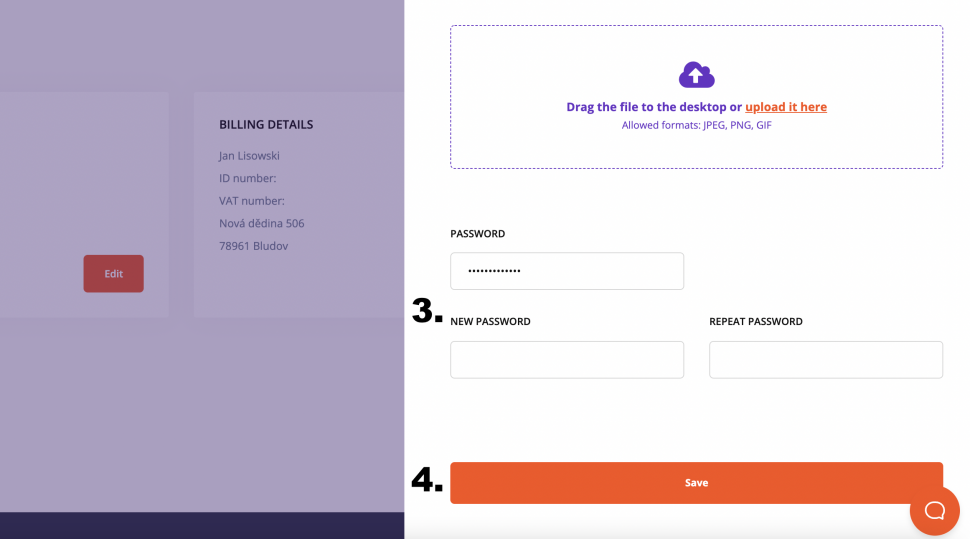Post in category
Change password
Updated this month
You can change the password directly in your administration.
- Click on Profile.
- Click on Settings.
The menu for setting up your account will open. In it, you can click the Edit button below the Your account tab on the right side. On the right side, a menu will open. There at the bottom, you'll find the option to change the password.
- Fill out the password change form.
- Click Save.
And that's it, now you have a new password.
Still having trouble? Leave us a note.