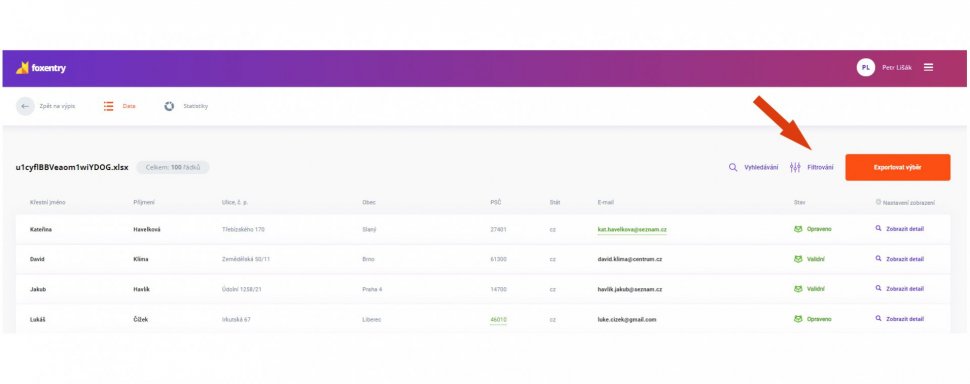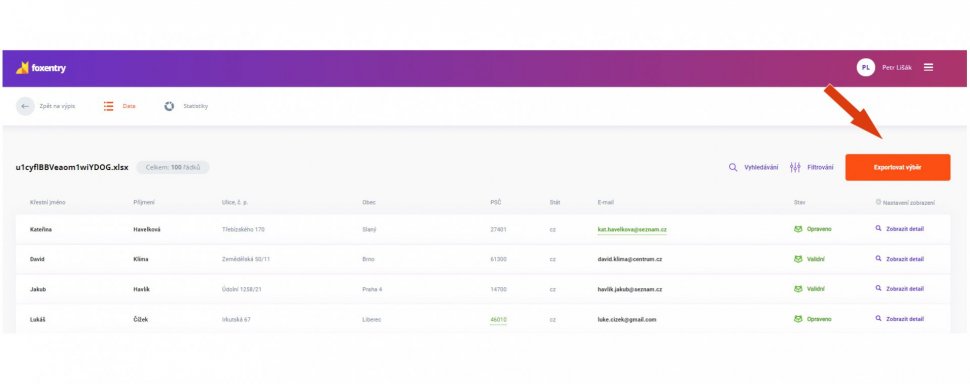Offline validation results
Working with the results of offline validation is easy. You can filter, manually edit or re-export the data as you wish. You can also export it in various formats.
Filtering
Would you like to take a closer look at the data we fixed, where the value was missing or data was not valid? Are you interested in the results only for a certain type of data? Thanks to the filtering option in the introductory dashboard, you can easily set up everything according to your needs.
Show detail
You can also click on the detail for each row of validated data (Picture 1). In the detail, you'll find an overview of the status of the individual values that are contained in it, which you can still manually edit here (Picture 2).
Export
You can export data in different formats, with different settings and as many times as you want. The offline validation results will remain in your account forever.