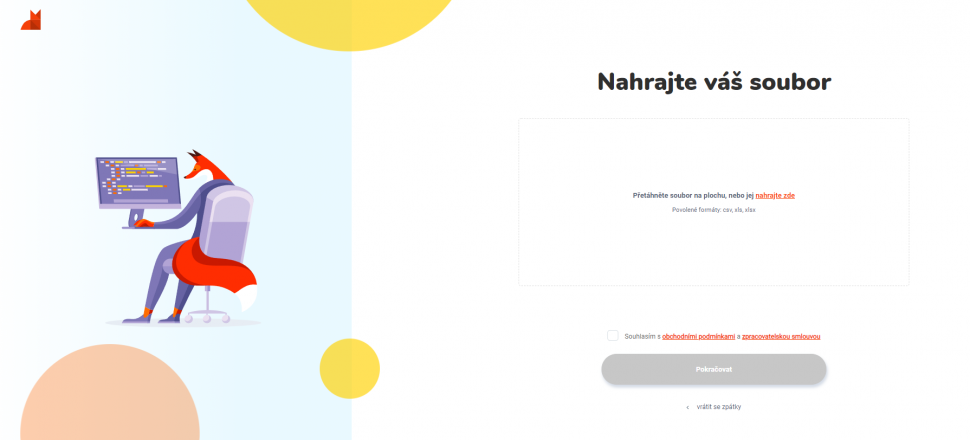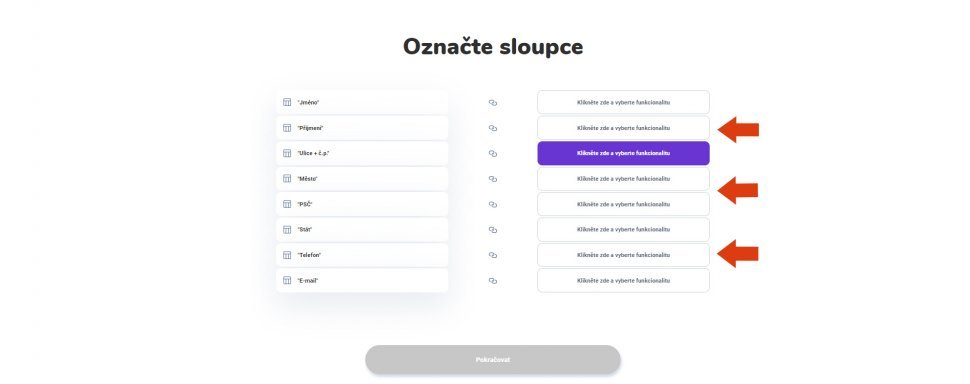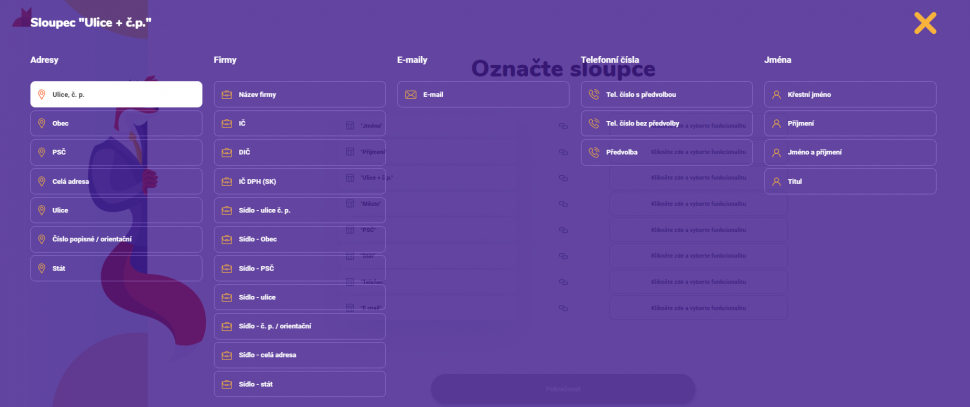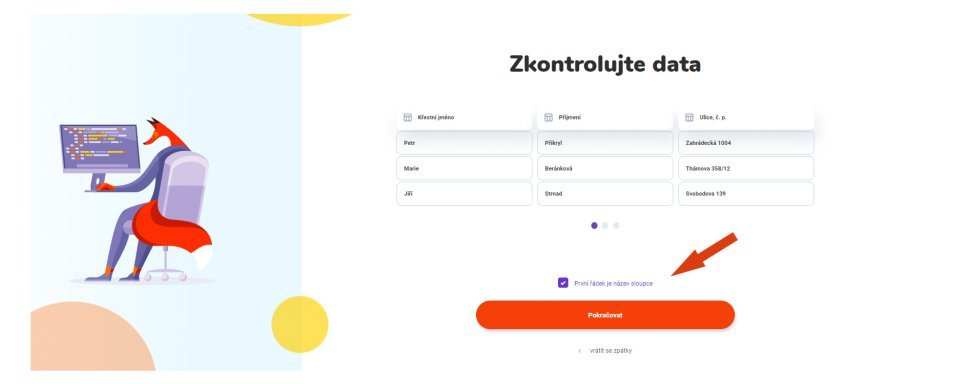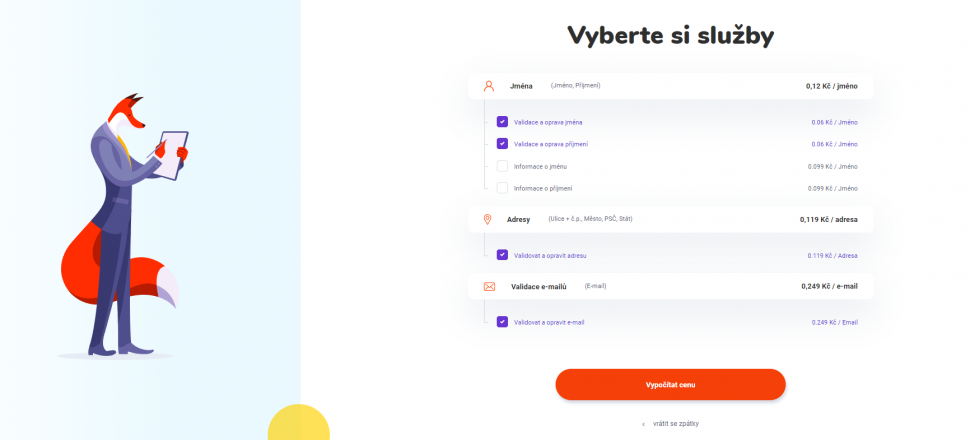How to insert a database and set the data cleanse
You can clean, validate and update your existing customer database at any time and in any quantity. In this article, we'll show you how to easily enter data and set parameters in order to clean the database.
Creating a new validation
- Click on the icon with your name in the user menu to select the option to clean the database.
- After clicking on the new validation button, you'll upload your data file in csv, xls, xlsx format or automatically via API, confirm the business conditions and the processing contract (data protection and processing are discussed in detail here).
Does your database also contain data that you don't want to validate? No worries - in the next step you'll select what data you want to clean.
Data cleanse settings
- Click the button next to the column for validation (Picture A) to select its corresponding functionality in the purple pop-up menu (Picture B).
Picture A
Picture B
For example, if you want to set cleaning for addresses and specifically for a column with a street and a house number - select the first item "Street, House number.” in the "Addresses" section. Do the same for all columns that you want to validate.
- After completing the selection and clicking on the "Continue" button, it's time to finally check the correct connection of the columns with the required functionality. If the first row in your default file is also a column name, just check this option at the bottom of the page.
- To calculate the price, select the specific service you want to use for each type of data. Do you just need basic validation and correction of data or are you also interested in additional information to the data?
- And it's done! The proces will start automatically as soon as we receive your payment. The cleaning itself does not require your presence. Depending on the size of the database, the whole process can take between a few minutes to several hours. Feel free to have a coffee or engage in any other activity. We'll notify you by email about the completion.