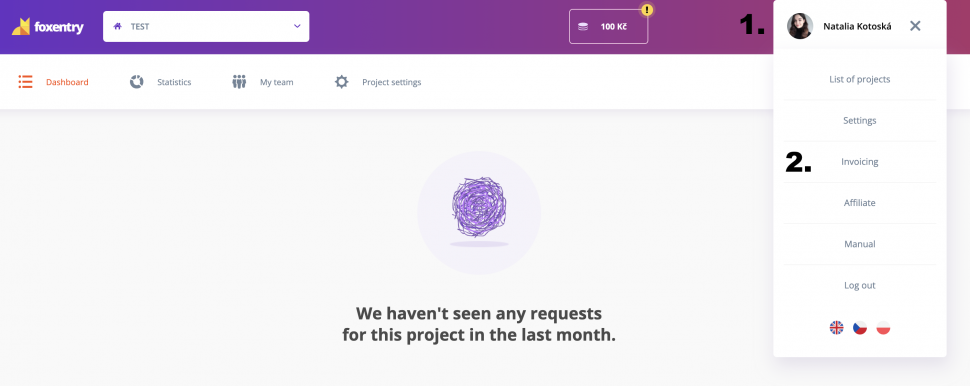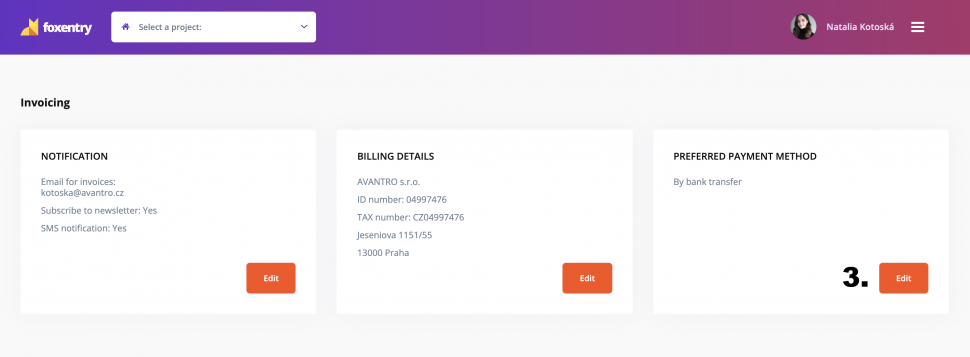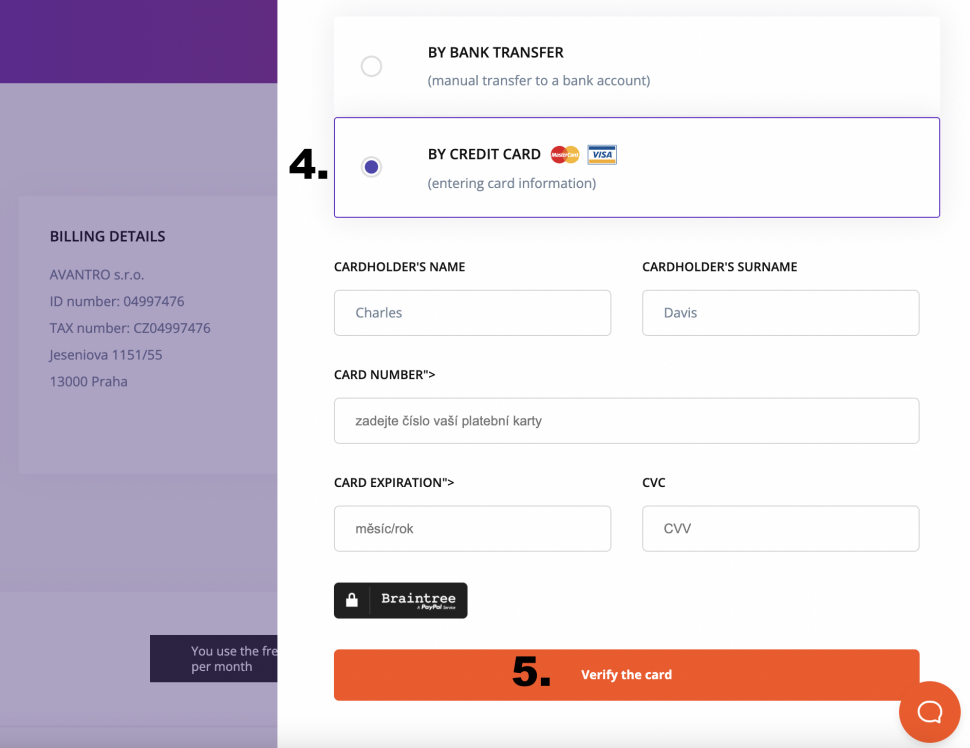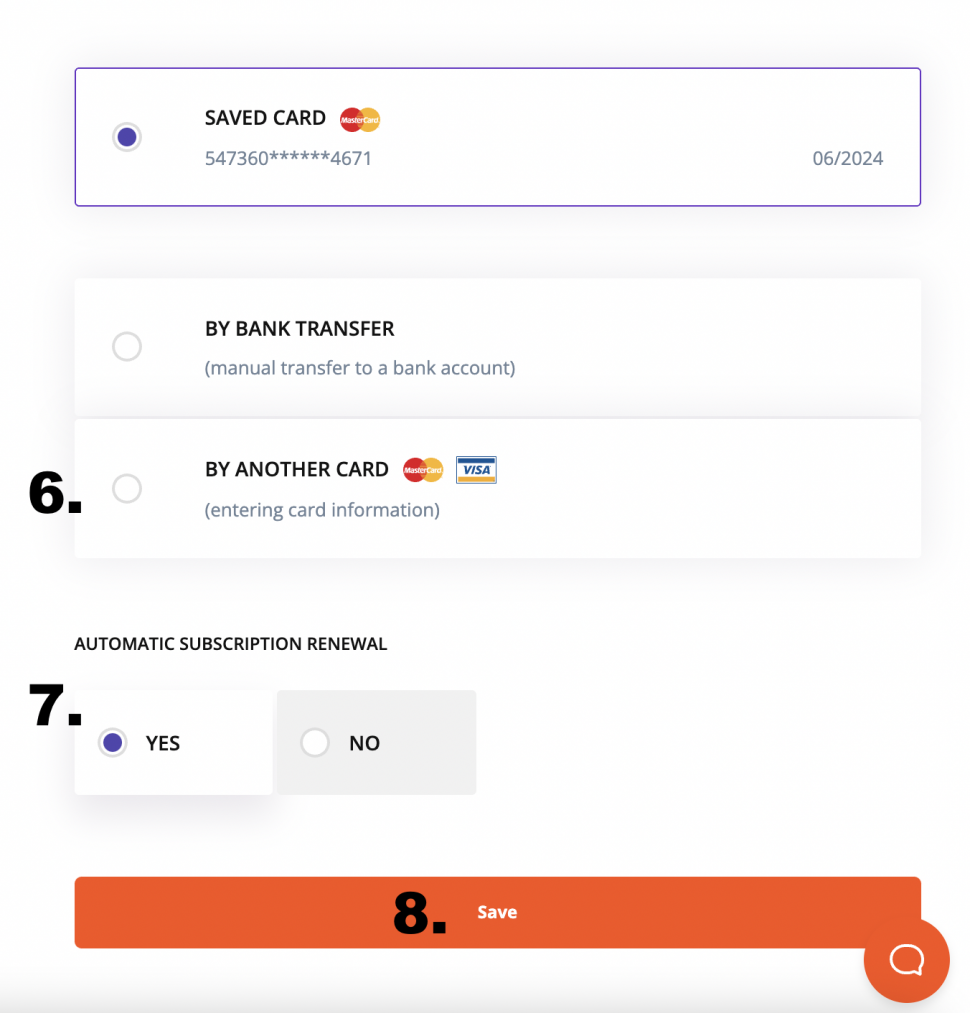Automatic payment settings
Updated this month
You can set up an automatic payment directly in our administration, which will purchase the selected service package.
- Click on Profile.
- Click Invoicing.
- In the right block of the Preferred payment method, click Edit.
- Now you need to make a test payment to verify the validity of the card by charging a refundable fee. Select a card as your payment method.
- Click on Verify Card and you will be redirected to the payment gateway, where you will pay CZK 1. This amount will be refunded to you.
- We do not limit the number of added cards. You can add as many as you need.
- Make sure the option of automatic subscription renewal is picked.
- Click Save to set up automatic payment.
Now you have automatic payments set up.
Still having trouble? Leave us a note.