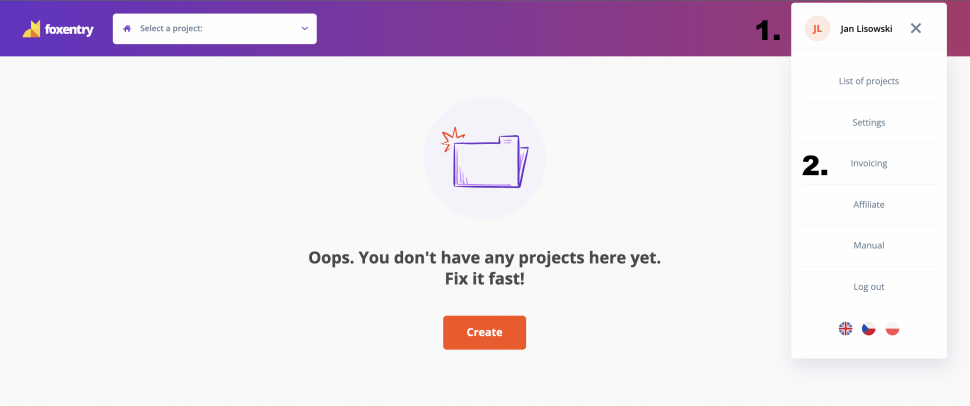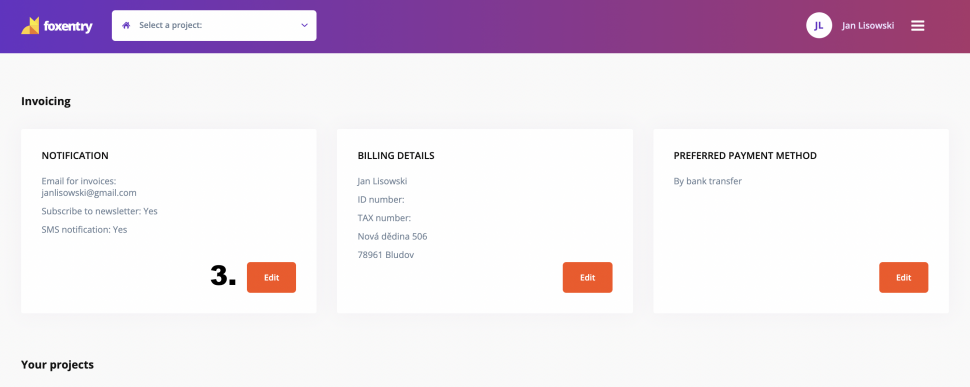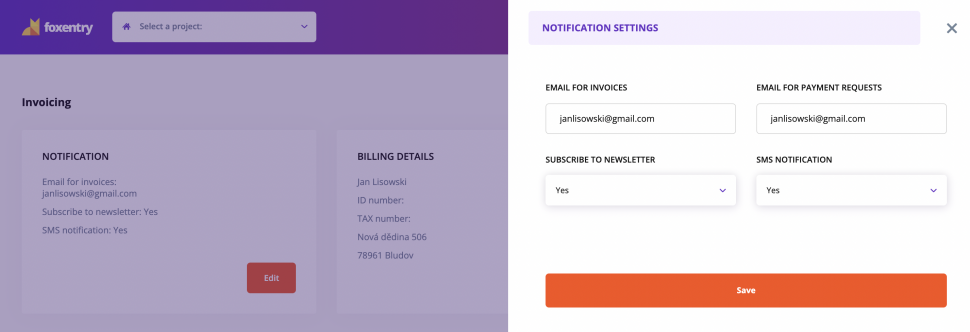Sending a bill to another email
Updated this month
Use this guide to set up invoice forwarding to another email.
- Click on Profile.
- Click on Invoicing.
- Click Edit next to the Notification block on the left.
In the notification settings, enter the email that will be used for invoicing. You can also subscribe to the newsletter and set up notifications via SMS.
From now on, invoices will be sent to the correct email address.
Still having trouble? Leave us a note.