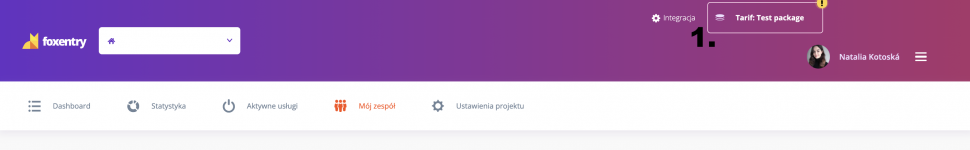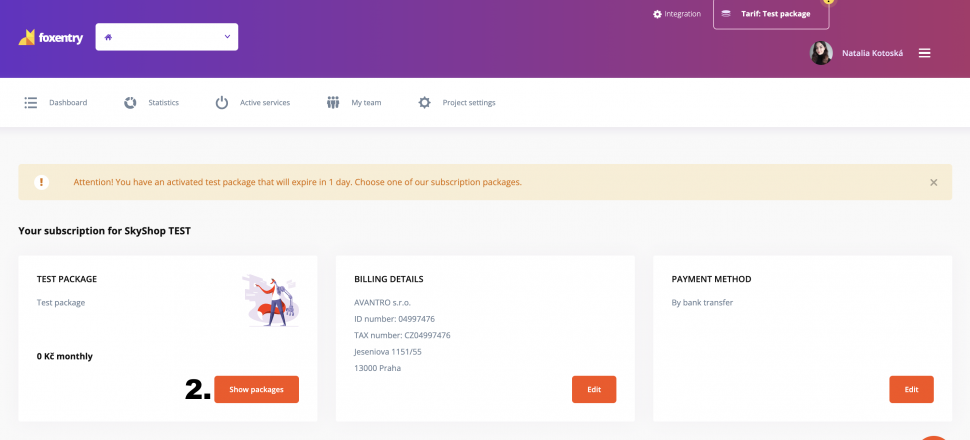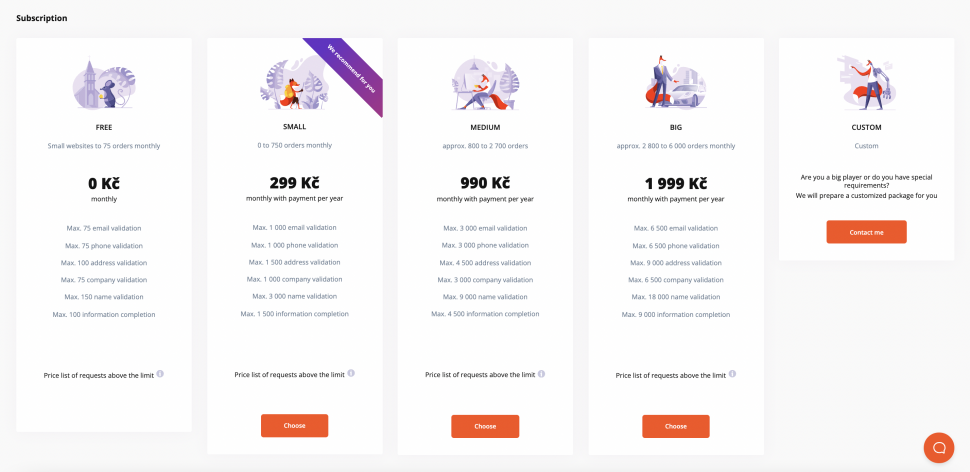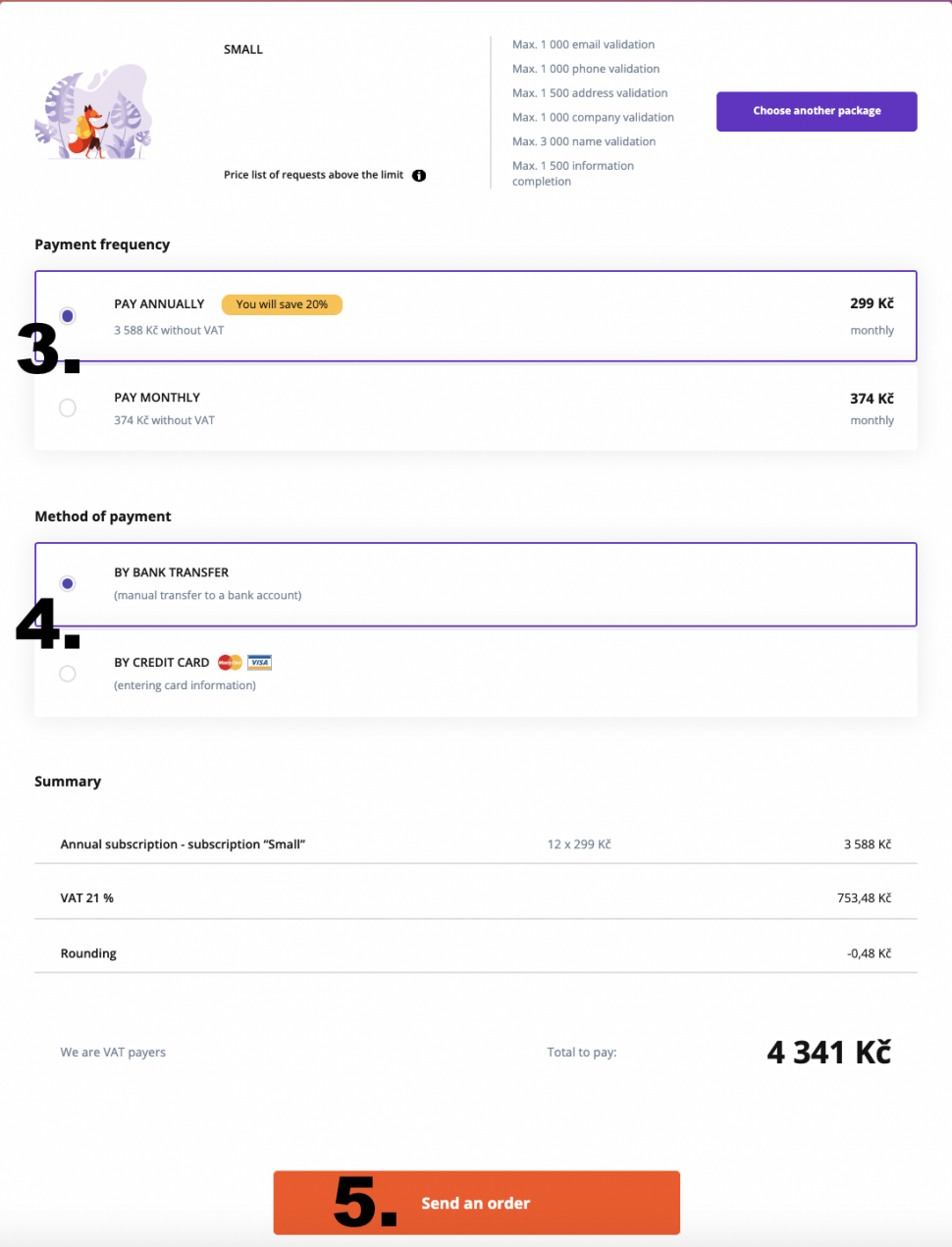Subscribing to a service package
Updated this month
Here you can find how to subscribe to the service package for your project.
- In the administration, click on the field with the currently active subscription package in the upper right corner.
- In the next step, click on Show packages on the left.
From the available packages, select the one that will suit your project the most. If you're not sure which package would be suitable, you can try our tool first. If none of the basic packages suit you, don't hesitate to contact us, and we'll be happy to create a tailor-made offer for you.
Once you've selected one of the packages, click Choose.
- After selecting the package, you need to select the Payment frequency - whether you prefer a monthly or annual payment. We offer a 20% discount for annual payments.
- You also have the option to choose the method of payment: you can pay either by credit card or bank transfer.
- Once you're done, just click Send an order.