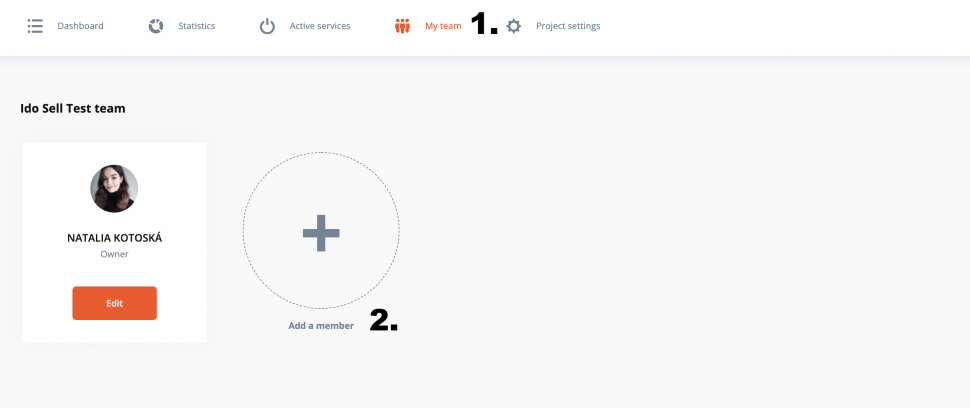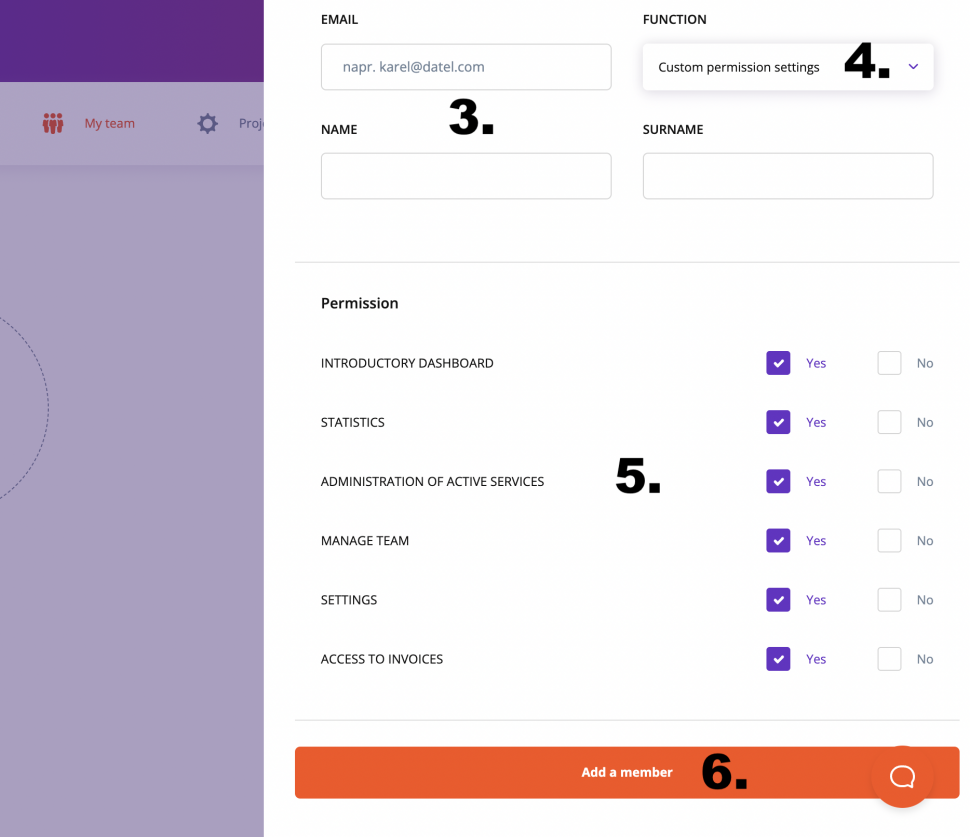Add a member
Updated this month
Here you can find instructions for adding individual team members who work on your project. You can assign different access rights to them.
- In the administration, click on My team.
- Click Add Member.
- Fill in the contact details (if the member is already registered in Foxentry, the fields will be filled in automatically after entering the email).
- Choose one of the functions that the new member will perform. Different access rights apply to each function.
- You can also set your own permissions.
- Click on Add a member.
Now all you need is for your co-worker to confirm the invitation, which was automatically sent by e-mail.
Still having trouble? Leave us a note.