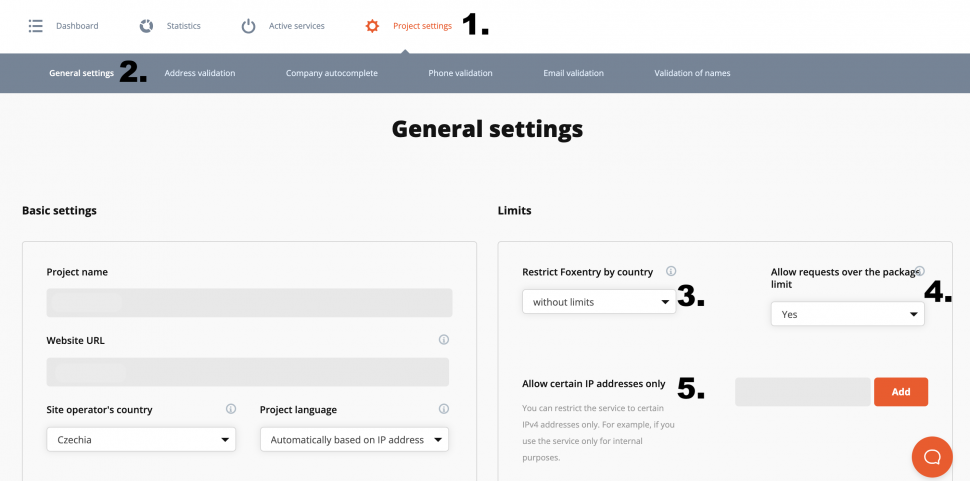Setting limits for the project
Updated this month
For each project, you have the option to set different conditions for restricting services. This functionality is suitable to limit Foxentry by country or to allow requests above the paid subscription package. Thanks to these restrictions, you also have the option to use Foxentry only internally, at certain IP addresses.
Warning: by interfering with this setting, you can completely disable or significantly limit Foxentry in your project.
Where can you find it?
- In the project, go to Settings.
- Click on General Settings, on the right you'll find Limits:
- Restrict Foxentry by country - you can restrict the functionality of some autocomplete/validators so that it is only available to users from a certain country (according to the user's IP address).
- Allow requests above the subscription package - if requests above the activated service package are disabled, the service will be suspended when the requests included in the package are used. Otherwise, the service will continue to operate and requests beyond the package will be posted according to the price list of the selected service package and invoiced.
- Allow only certain IP addresses - at this point, you have the option to add any number of exact IP addresses and either enable or disable services for them.