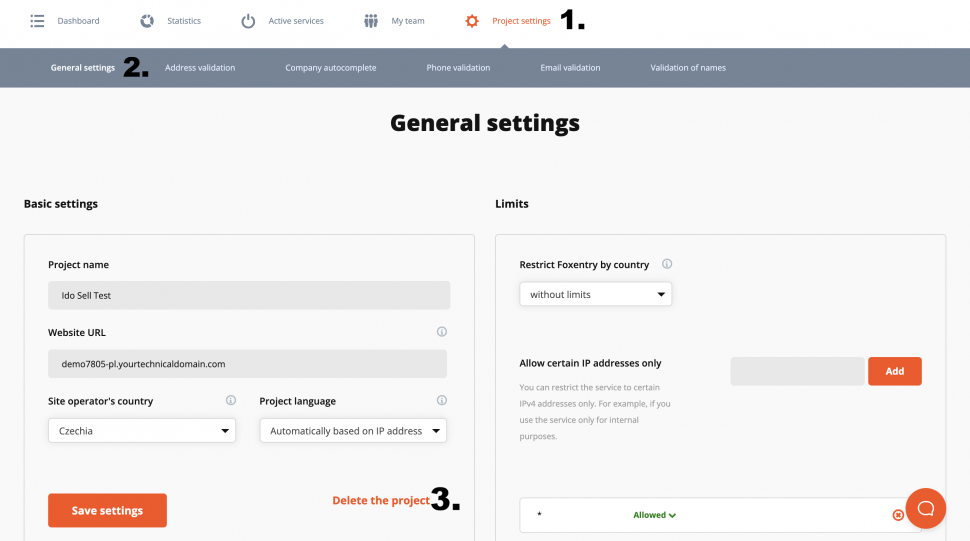Deleting a project
Updated this month
If you decide not to use your project anymore, you can find instructions below on how to delete it.
- In the Foxentry administration, choose the project you want to delete and click on Project Settings.
- Make sure you're in General Settings.
- Click on Delete Project.
This will completely delete the project.
Still having trouble? Leave us a note.