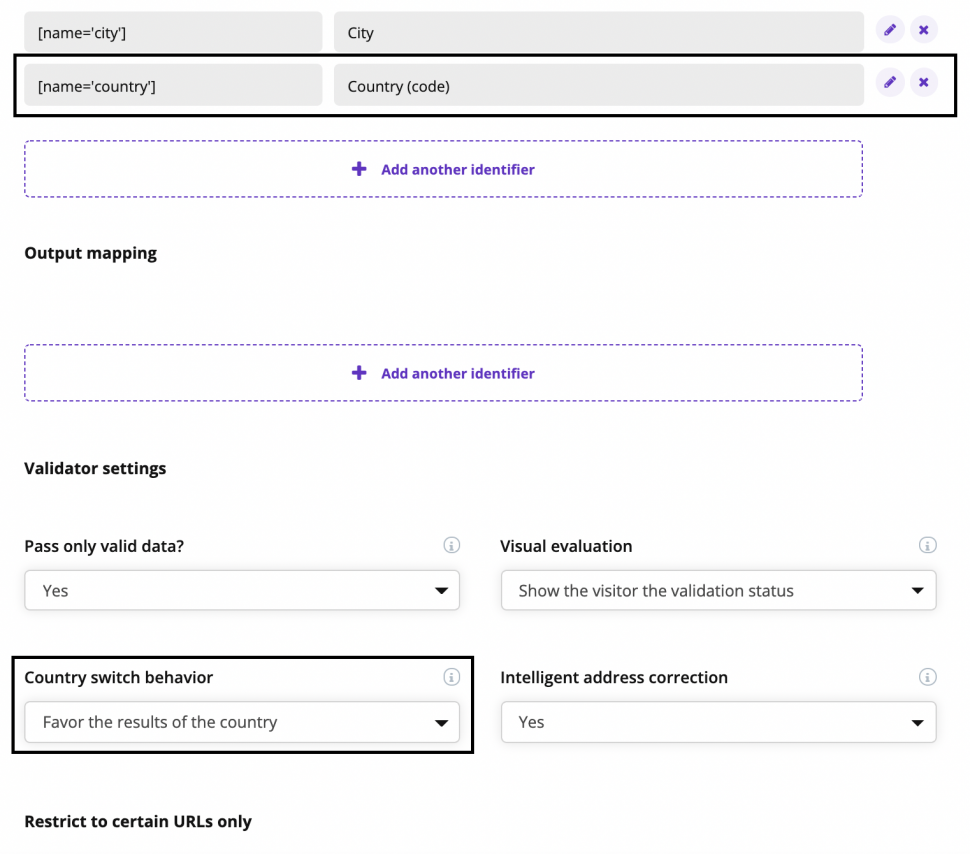Post in category
- Shopify
- How to embed a script in a website
- Installation to platforms
- Javascript API
- Rest API
- Determining the status of form validation
- Setting the callback function after validation
- General service settings
- Input mapping - manual settings
- Input mapping - web configurator
- Installation to a web form
- Country switch settings
- Cookies 2022
Country switch settings
Updated this month
If you use a country switch on your website and you have this field mapped as a "state", then a new Country Switch Behavior field has been added to your administration (in the details of the address or company validator).
You have two options:
- Favor the results of a given country - if you choose this option, the user will first be offered relevant results depending on his/her IP address. It means that if the user is from the Czech Republic and wants to autocomplete a Slovak entity, then he/she will first be offered Czech entities and after that those from Slovakia. After selecting an entity from the autocomplete, the country switch automatically switches to a specific country, either "SK", "CZ" or "PL".
- Offer results only from that country - as the name suggests, you will only limit Foxentry to a specific country.