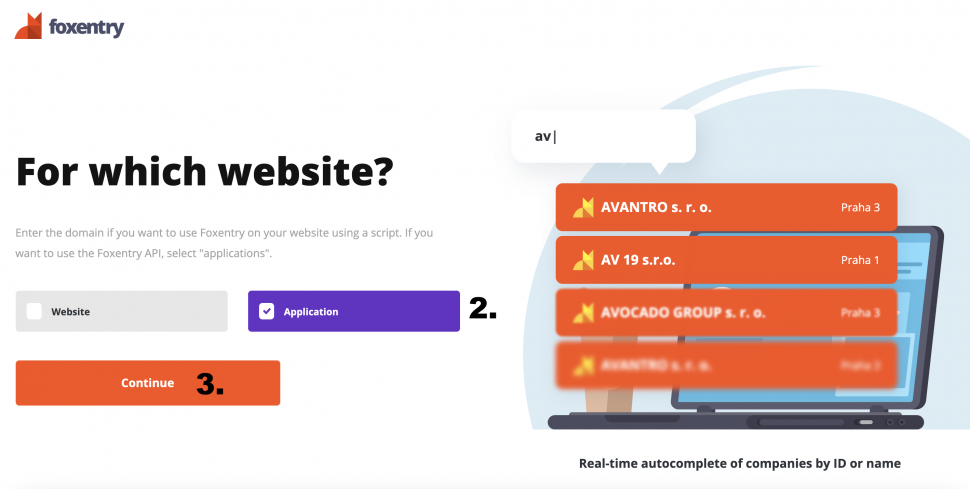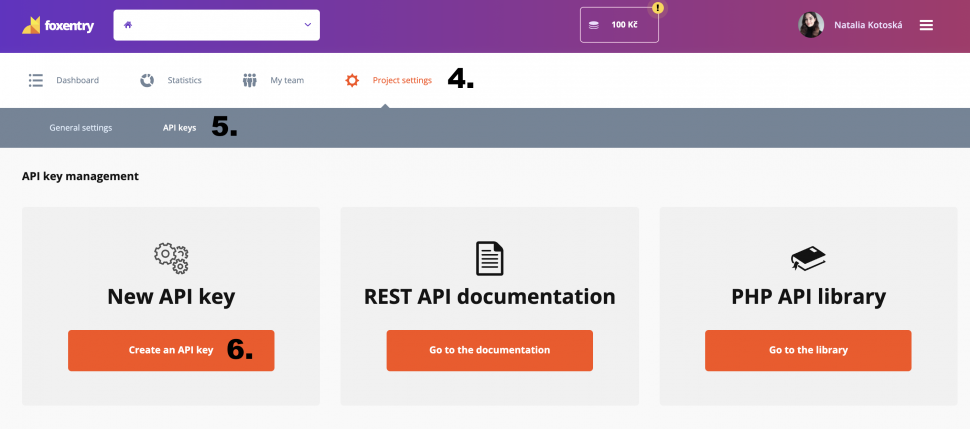Post in category
- Shopify
- How to embed a script in a website
- Installation to platforms
- Javascript API
- Rest API
- Determining the status of form validation
- Setting the callback function after validation
- General service settings
- Input mapping - manual settings
- Input mapping - web configurator
- Installation to a web form
- Country switch settings
- Cookies 2022
Rest API
If you want to use Foxentry functionalities in your application, internal system or anywhere a script implementation is not suitable, you can use the services of our API, which works on the REST principle. If you're implementing in a PHP environment, we recommend using an already created PHP library.
Create your API project
- By clicking on the button in your introductory dashboard, you'll reach the form for creating new projects.
- In the next steps, name your project and choose whether you want to create the project for yourself or for your client as an administrator.
- Since we want to create a project for the API, we'll choose the Application option.
TIP: More detailed information about creating a project can be found here.
Create your API key and start testing
We automatically add 100 credits with a 14-day validity to each newly created project so that you can test everything. After creating the project, you just need to create your first API key and, if necessary, set restrictions for it according to IP addresses. To do so, follow these steps:
- In the project you just created, click on Settings.
- Click on the API key option. You'll see all your API keys here.
- Next, click Create API Key.
Once you've created your first API key, you can go to our documentation and test all of Foxentry's functionality:
Still having trouble? Leave us a note.