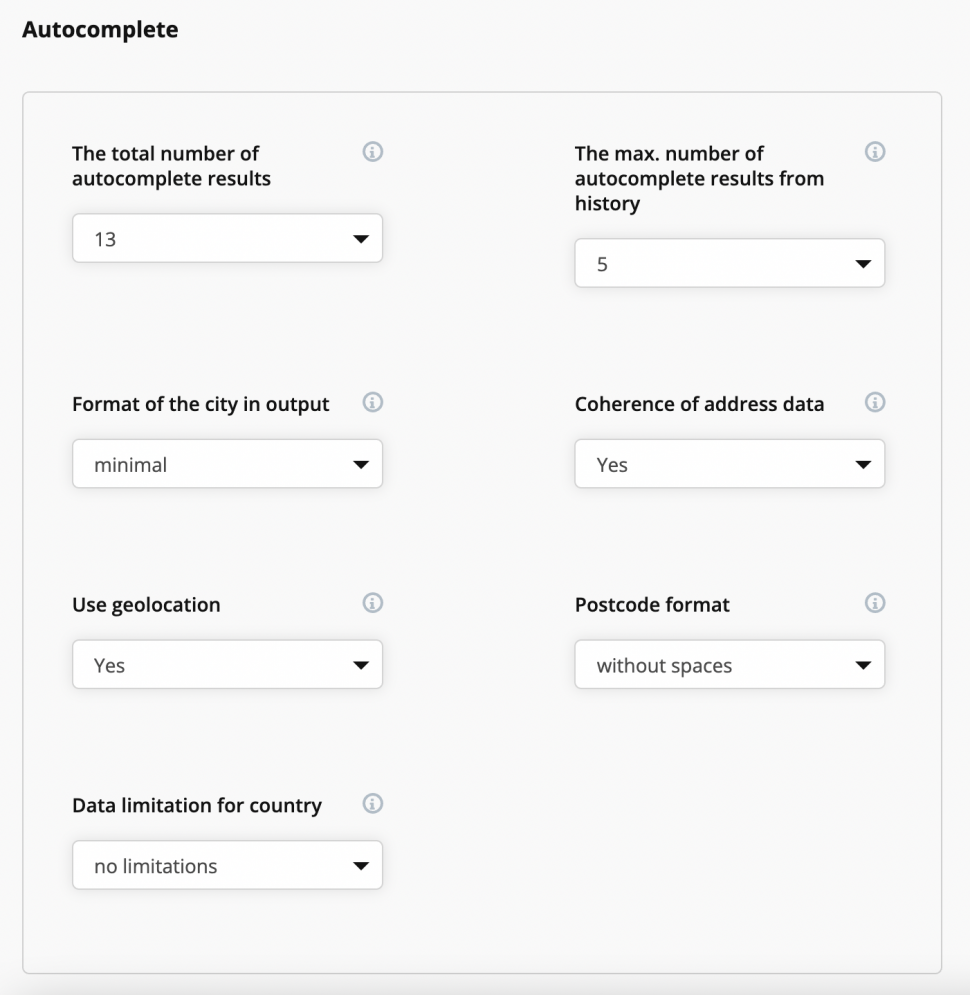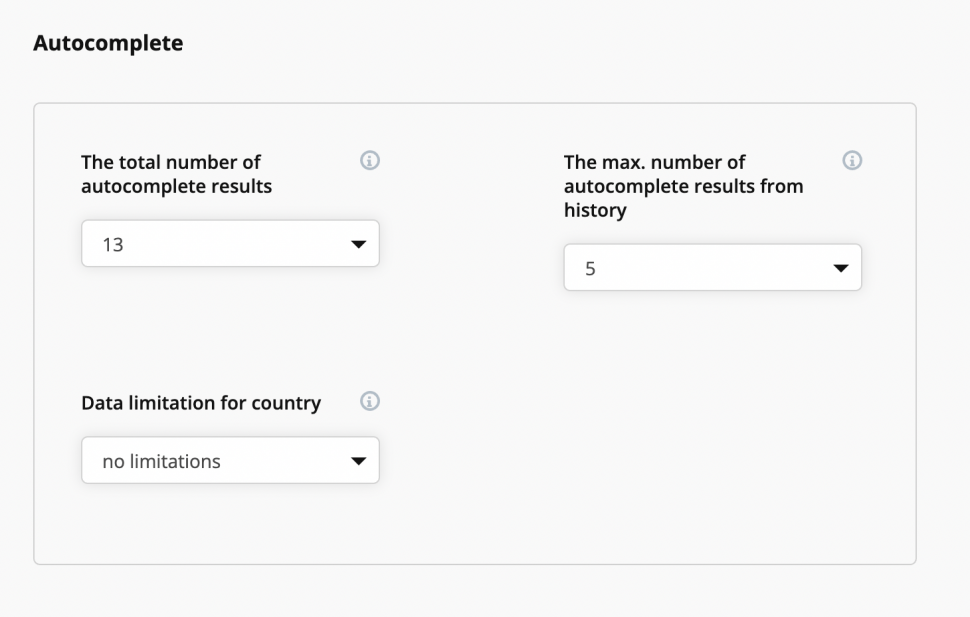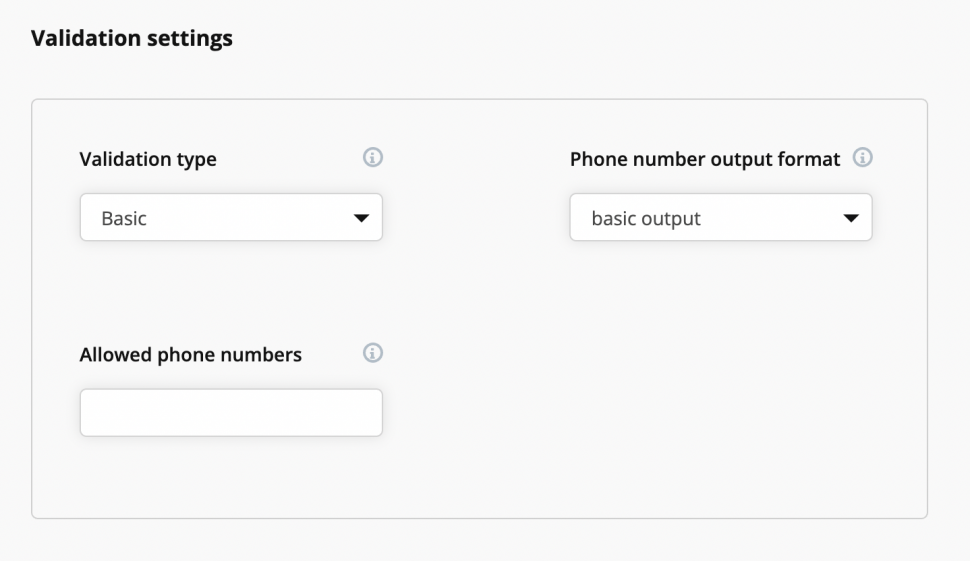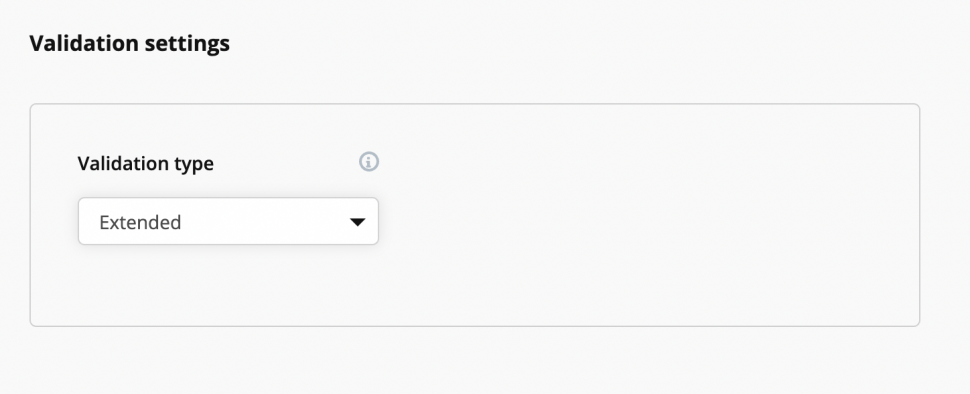Post in category
- Shopify
- How to embed a script in a website
- Installation to platforms
- Javascript API
- Rest API
- Determining the status of form validation
- Setting the callback function after validation
- General service settings
- Input mapping - manual settings
- Input mapping - web configurator
- Installation to a web form
- Country switch settings
- Cookies 2022
General service settings
Updated this month
We offer additional settings for each service, which allow you to influence its entire functionality. You can easily set up everything by yourself. You can find these settings under the list of validators in the settings of individual services.
Address validation
- Total number of autocompleted results - as the name suggests, this is the number of results displayed in the autocomplete when entering a few letters of the address
- Max. number of autocompleted results from the history - if the user has ever used the autocomplete, the information about the selected address will be saved in his/her browser. When you enter several letters that match the saved result, the address is autocompleted and highlighted in the top position. This setting determines the maximum number of such addresses in the autocomplete.
- Format of the city in the output - allows you to set the format in which the field of the city will be filled in after successful validation (basic - Prague 3, extended - Prague 3 - Žižkov)
- Coherence of address data - If this option is active, the autocomplete takes into account the values of other parts of the address, eg if the user has already entered the city and now enters the street, autocomplete will offer only streets that are in this city. If this option is inactive, the city entered is ignored and the autocomplete offers the user all eligible streets within the country.
- Use geolocation - if the setting is enabled, the user's geolocation is also reflected in the autocompleted results (addresses that are closer to the user or that are in his/her city are favored).
- Postcode format - in this field, you can set the postcode format with or without a space.
- Data limitation for country - this can limit address data only to addresses from a specific country. This setting is only used when the validator does not have its own state selection form item set.
Company autocomplete
- Total number of autocompleted results - as the name suggests, this is the number of results displayed in the autocomplete when entering a few letters of the company
- Max. number of autocompleted results from the history - if the given user has already used the autocomplete, the information about the selected company will be saved in his/her browser. When entering several letters that match the saved result, the company will autocomplete highlighted in the top position. This setting determines the maximum number of such companies in the autocomplete.
- Data limitation for country - this can limit address data only to addresses from a specific country. This setting is only used when the validator does not have its own state selection form item set.
Phone validation
- Validation type - during basic validation, only the format of the telephone number is verified (correct number of characters, format, etc.). In addition, the extended validation verifies the real existence of the number, the type of operator and the ability to receive calls.
- Phone number output format - Allows you to set the format in which the phone number should be entered into your form after successful validation.
- Allowed phone numbers - Set whether you want to allow numbers only from the CZ, SK, PL or numbers from all over the world
Email validation
Validation type - During basic validation, only the format of the email address is verified (correct number of characters, at sign, etc.). Extended validation also verifies the actual existence of the email address and its ability to receive emails.
Validation of names
No additional settings can be set here.
Still having trouble? Leave us a note.