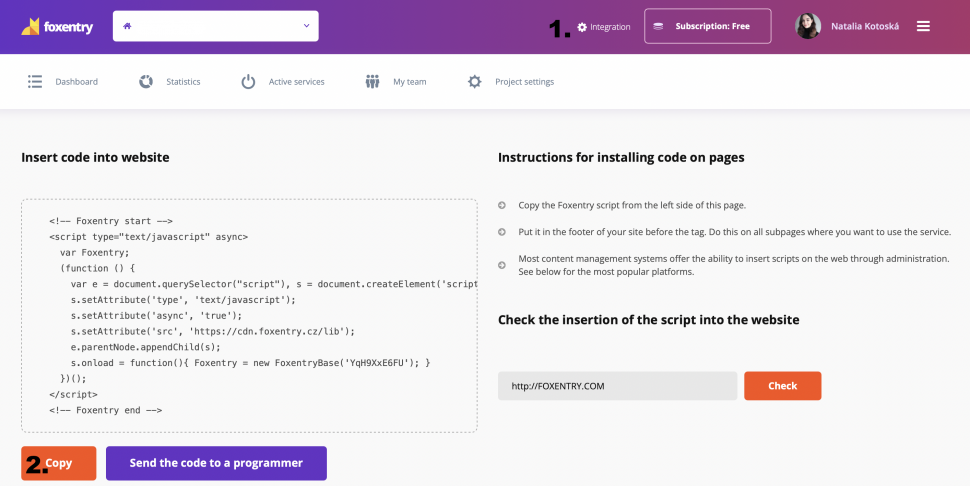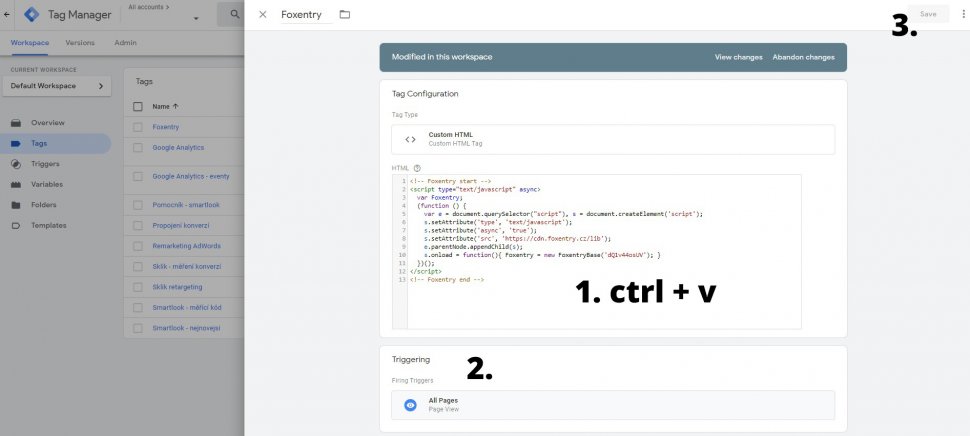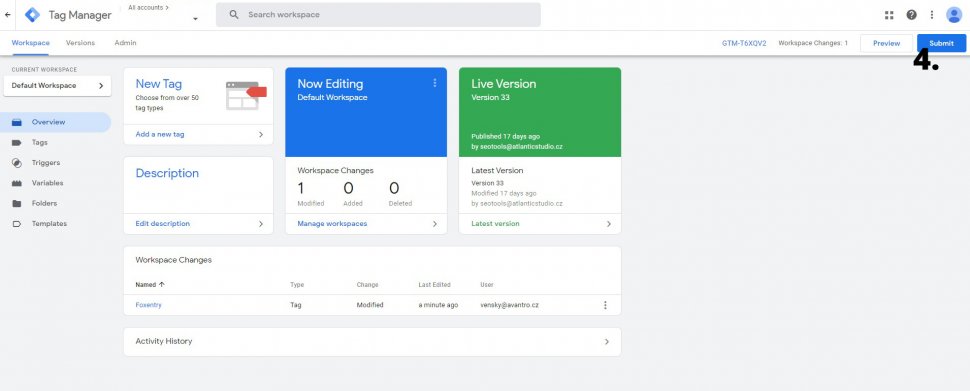Post in category
- Shopify
- How to embed a script in a website
- Installation to platforms
- Javascript API
- Rest API
- Determining the status of form validation
- Setting the callback function after validation
- General service settings
- Input mapping - manual settings
- Input mapping - web configurator
- Installation to a web form
- Country switch settings
- Cookies 2022
Google Tag Manager
Updated this month
If you already have Google Tag Manager embedded on your site, you can easily activate Foxentry through it.
- In the detail of your project, click on the Integration item.
- Copy the script code from the left side of the screen.
In Google Tag Manager, create a new tag and choose your own HTML code as the tag type. Name the whole brand Foxentry.
- Paste the copied script.
- Set All pages as the startup rule, or you can embed the script only on certain subpages.
- Click Save.
- In the last step, just click Submit for the changes to take effect on the site.
Foxentry script is now on all your subpages. The last step is to set up validators, either using the interactive web configurator or manually assigning html identifiers.