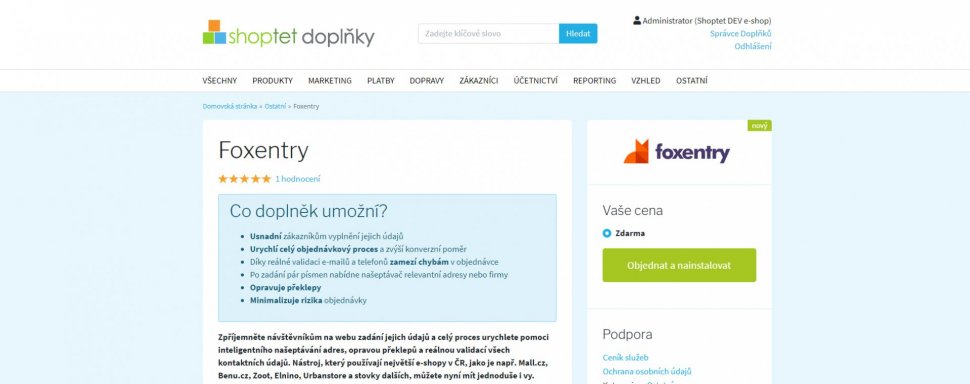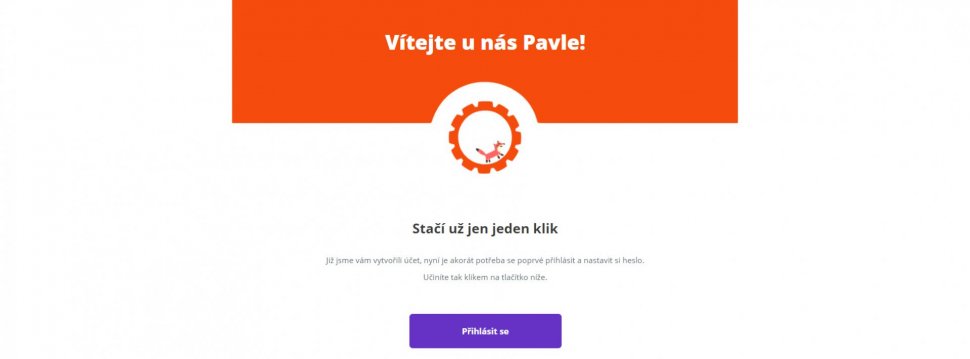Post in category
- Shopify
- How to embed a script in a website
- Installation to platforms
- Javascript API
- Rest API
- Determining the status of form validation
- Setting the callback function after validation
- General service settings
- Input mapping - manual settings
- Input mapping - web configurator
- Installation to a web form
- Country switch settings
- Cookies 2022
Shoptet
Updated this month
You need to install the add-on first. You can install it directly via the following links: CZ website or SK website.
- Right click on the "objednat a nainstalovat" button.
- Then you'll receive an activation email with the subject: set the password for your Foxentry account. Click on it to get to our administration, where you'll set a new password.
- The account will now be activated and Foxentry will be automatically set up for your form. Our next email will notify you.
After a few minutes, Foxentry will work for you on your website. We recommend clearing the browser cache beforehand, for example by pressing CTRL + F5.
Still having trouble? Leave us a note.