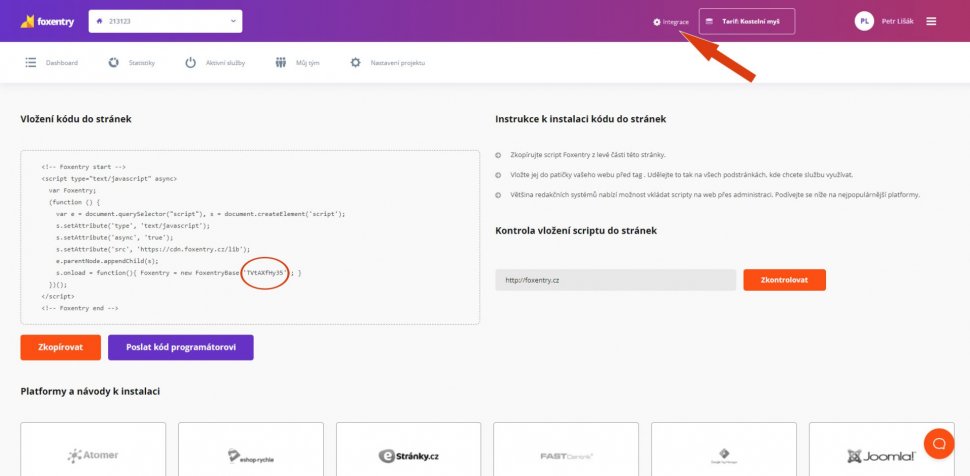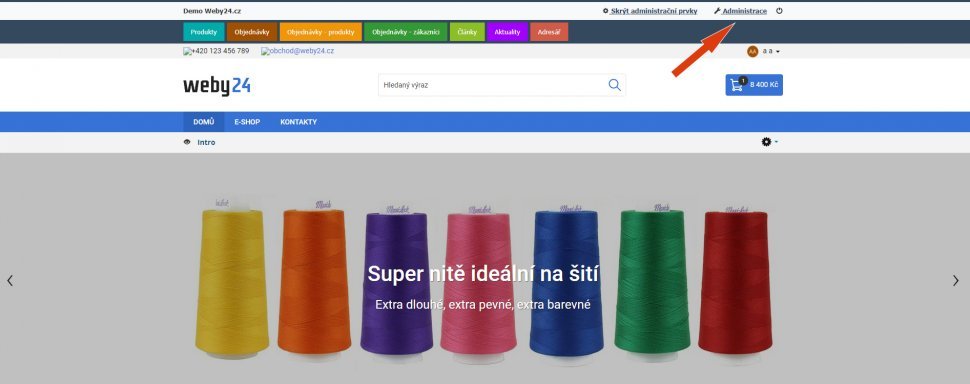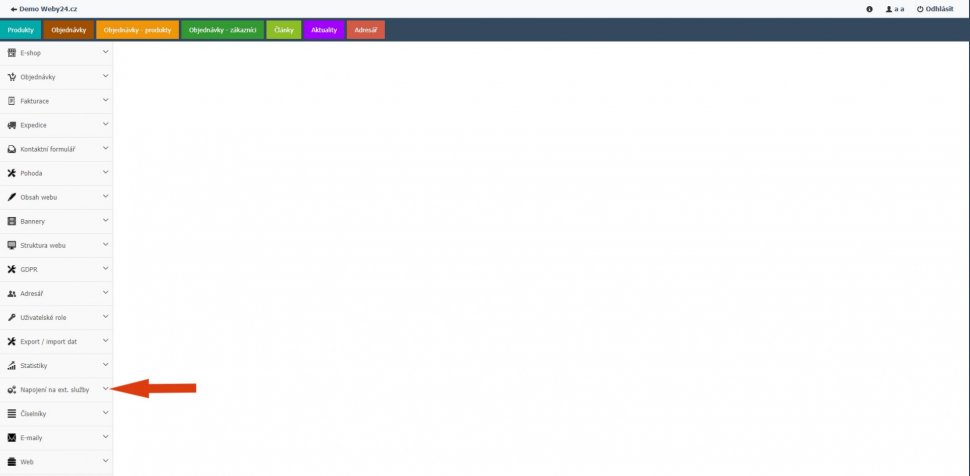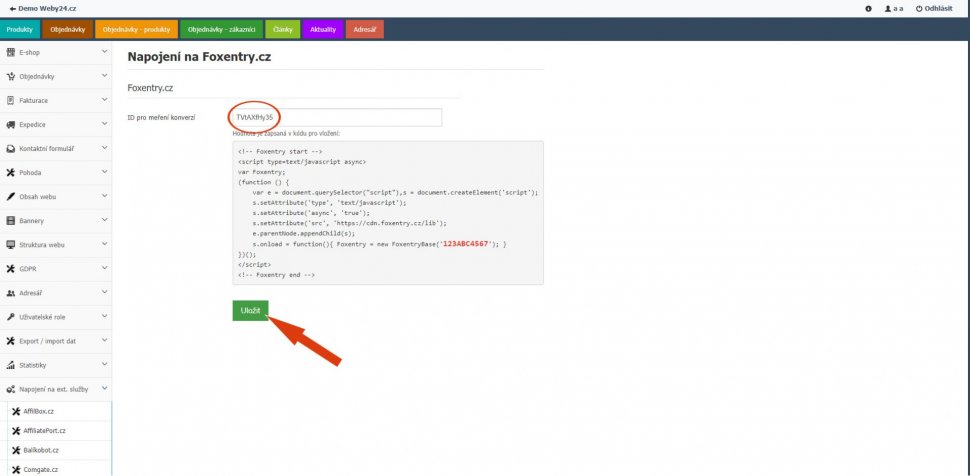Post in category
- Shopify
- How to embed a script in a website
- Installation to platforms
- Javascript API
- Rest API
- Determining the status of form validation
- Setting the callback function after validation
- General service settings
- Input mapping - manual settings
- Input mapping - web configurator
- Installation to a web form
- Country switch settings
- Cookies 2022
Weby24
Updated this month
In the details of your project, click on integration, and then copy the ten-digit code that you see at the end of the tenth line of your script.
Then go to the Website24 administration:
- Click on "Napojení na ext. služby".
- Click on "Foxentry.cz".
- Paste the copied 10-digit code into the "ID pro měření konverzí" field.
- Click the "Uložit" button.
You just added the Foxentry script to the cart of your e-shop. The last step is to set up validators, either using the interactive web configurator or manually assigning html identifiers.