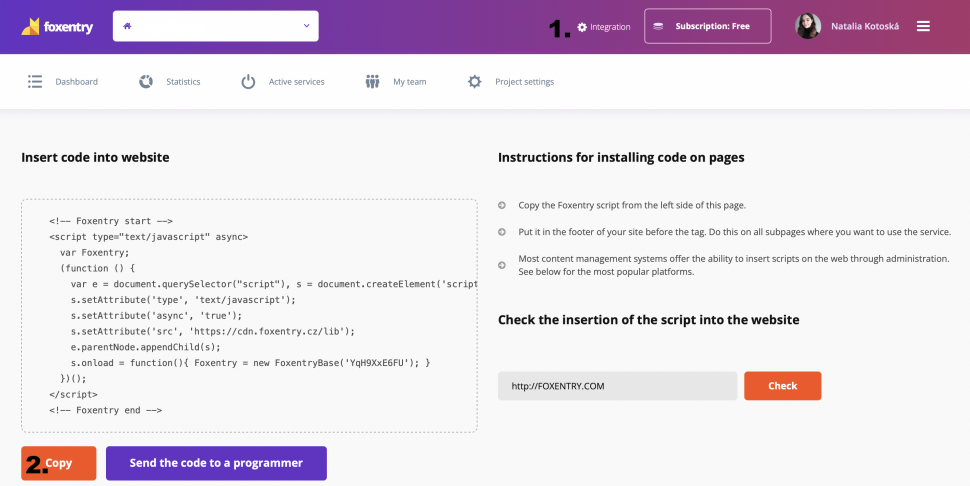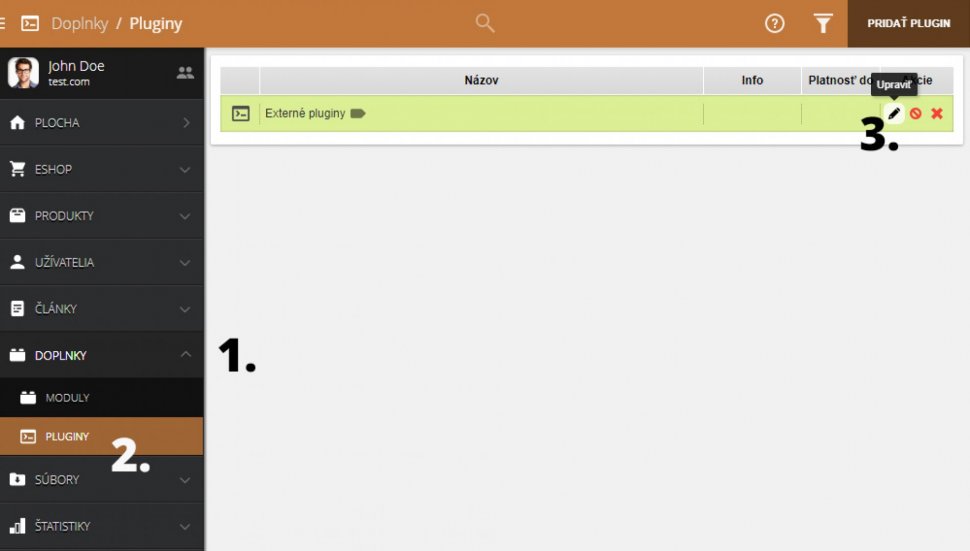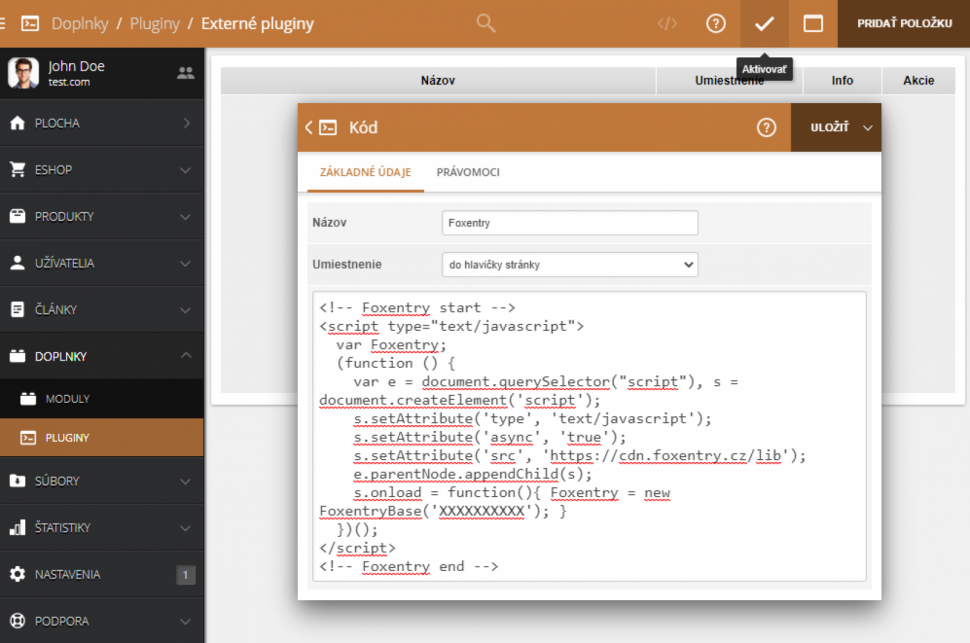Post in category
- Shopify
- How to embed a script in a website
- Installation to platforms
- Javascript API
- Rest API
- Determining the status of form validation
- Setting the callback function after validation
- General service settings
- Input mapping - manual settings
- Input mapping - web configurator
- Installation to a web form
- Country switch settings
- Cookies 2022
Wexbo
Updated this month
In the detail of your project, click on integration (no. 1), then copy the script code from the left part of the screen (no. 2).
In the WEXBO administration:
- Click on "DOPLNKY"
- Click on "PLUGINY"
- Search for plugin "Externé pluginy" and click on "Upraviť"
- If you were not able to find the plugin, you'll have to add it by clicking on "PRIDAŤ PLUGIN"
- Click on "PRIDAŤ POLOŽKU"
- To the box "Názov" add for example "Foxentry"
- In the box "Umiestnenie" choose option "do hlavičky stránky"
- Paste the copied code with the Foxentry script into the box
- Click on "ULOŽIŤ"
- Don't forget to activate "Externé pluginy"
Now the Foxentry script is inserted. The last step is to set up validators, either using the interactive web configurator or manually assigning html identifiers.